Keep artifacts local in a cloud instance¶
If you want to default to keeping artifacts local in a cloud instance, enable keep_artifacts_local.
Let us first create a cloud instance that woul store artifacts exclusively on S3.
!lamin login testuser1
!lamin init --storage s3://lamindb-ci/keep-artifacts-local
Show code cell output
! updating cloud SQLite 's3://lamindb-ci/keep-artifacts-local/.lamindb/lamin.db' of instance 'testuser1/keep-artifacts-local'
! locked instance (to unlock and push changes to the cloud SQLite file, call: lamin disconnect)
→ initialized lamindb: testuser1/keep-artifacts-local
Let’s import lamindb and track the current notebook run.
# pip install lamindb
import lamindb as ln
ln.track("l9lFf83aPwRc")
Show code cell output
→ connected lamindb: testuser1/keep-artifacts-local
→ created Transform('l9lFf83aPwRc0000', key='keep-artifacts-local.ipynb'), started new Run('wE4E6vVygLn3bbZz') at 2026-01-26 16:03:02 UTC
→ notebook imports: lamindb==2.0.1
Toggling setting “keep artifacts local”¶
You can checkmark the “Keep artifacts local” box on the instance settings tab.
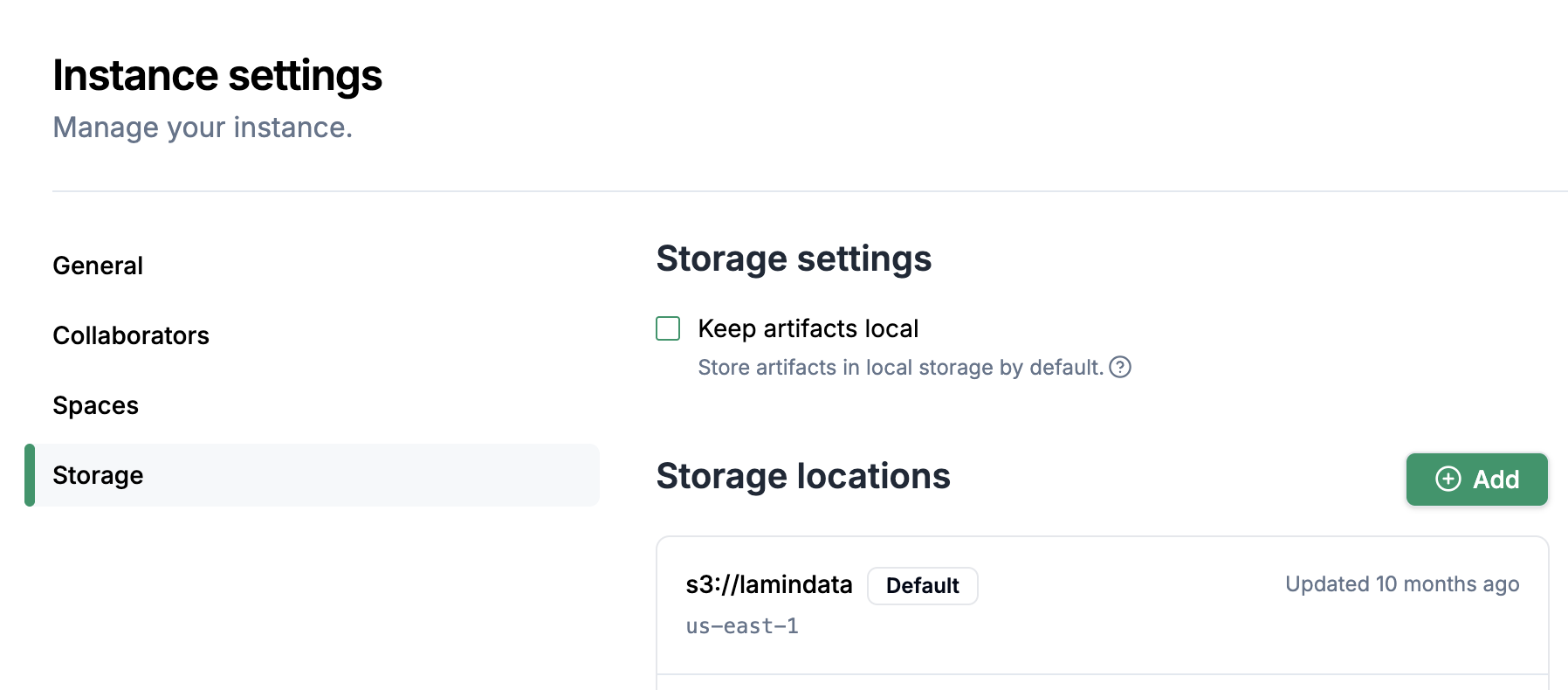
Or toggle it through the following instance setting.
ln.setup.settings.instance.keep_artifacts_local = True
Create a local storage location¶
Call the following for a – potentially pre-existing – root path and a unique host identifier.
ln.Storage(root="./our_local_storage", host="abc-institute-drive1").save()
Show code cell output
→ created managed storage location at /home/runner/work/lamindb/lamindb/docs/faq/our_local_storage, see: None/testuser1/infrastructure
Storage(uid='apAY4QRVyQql', root='/home/runner/work/lamindb/lamindb/docs/faq/our_local_storage', description=None, type='local', region='abc-institute-drive1', instance_uid='6uGWmLpZlNoJ', branch_id=1, space_id=1, created_by_id=3, run_id=1, created_at=2026-01-26 16:03:04 UTC, is_locked=False)
Now, you have two storage locations: one in the S3 bucket, and the other locally.
ln.Storage.to_dataframe()
Show code cell output
| uid | root | description | type | region | instance_uid | is_locked | created_at | branch_id | space_id | created_by_id | run_id | |
|---|---|---|---|---|---|---|---|---|---|---|---|---|
| id | ||||||||||||
| 4 | apAY4QRVyQql | /home/runner/work/lamindb/lamindb/docs/faq/our... | None | local | abc-institute-drive1 | 6uGWmLpZlNoJ | False | 2026-01-26 16:03:04.252000+00:00 | 1 | 1 | 3 | 1.0 |
| 3 | BjP0Oimc26UF | s3://lamindb-ci/keep-artifacts-local | None | s3 | us-west-1 | 6uGWmLpZlNoJ | False | 2026-01-26 16:02:52.395000+00:00 | 1 | 1 | 3 | NaN |
You can now set it as a local default storage location. Next time you connect to the instance, this won’t be necessary and the location will be automatically detected as the local default.
ln.settings.local_storage = "./our_local_storage"
→ defaulting to local storage: /home/runner/work/lamindb/lamindb/docs/faq/our_local_storage
Use a local storage location¶
If you save an artifact in keep-artifacts-local mode, by default, it’s stored in local storage.
original_filepath = ln.examples.datasets.file_fcs()
artifact = ln.Artifact(original_filepath, key="example_datasets/file1.fcs").save()
local_path = artifact.path # local storage path
local_path
Show code cell output
PosixUPath('/home/runner/work/lamindb/lamindb/docs/faq/our_local_storage/.lamindb/oaSsBfq24M2Zw8tf0000.fcs')
You’ll see the .fcs file named by the uid in your .lamindb/ directory under ./our_local_storage/:
assert artifact.path.exists()
assert artifact.path.as_posix().startswith(ln.settings.local_storage.root.as_posix())
ln.settings.local_storage.root.view_tree()
Show code cell output
1 sub-directory & 2 files with suffixes '.txt', '.fcs'
/home/runner/work/lamindb/lamindb/docs/faq/our_local_storage
└── .lamindb/
├── storage_uid.txt
└── oaSsBfq24M2Zw8tf0000.fcs
Pre-existing artifacts¶
Assume you already have a file in your local storage location:
file_in_local_storage = ln.examples.datasets.file_bam()
file_in_local_storage.rename("./our_local_storage/output.bam")
ln.UPath("our_local_storage/").view_tree()
Show code cell output
1 sub-directory & 3 files with suffixes '.txt', '.bam', '.fcs'
/home/runner/work/lamindb/lamindb/docs/faq/our_local_storage
├── .lamindb/
│ ├── storage_uid.txt
│ └── oaSsBfq24M2Zw8tf0000.fcs
└── output.bam
When registering an artifact for it, it remains where it is.
my_existing_file = ln.Artifact("./our_local_storage/output.bam").save()
ln.UPath("our_local_storage/").view_tree()
Show code cell output
1 sub-directory & 3 files with suffixes '.txt', '.bam', '.fcs'
/home/runner/work/lamindb/lamindb/docs/faq/our_local_storage
├── .lamindb/
│ ├── storage_uid.txt
│ └── oaSsBfq24M2Zw8tf0000.fcs
└── output.bam
The storage path of the artifact matches the pre-existing file:
my_existing_file.path
Show code cell output
PosixUPath('/home/runner/work/lamindb/lamindb/docs/faq/our_local_storage/output.bam')
Switching between local storage locations¶
You might have several local storage locations. Here is how you can switch between them.
ln.Storage(root="./our_local_storage2", host="abc-institute-drive1").save()
ln.settings.local_storage = "./our_local_storage2" # switch to the new storage location
Show code cell output
→ created managed storage location at /home/runner/work/lamindb/lamindb/docs/faq/our_local_storage2, see: None/testuser1/infrastructure
→ defaulting to local storage: /home/runner/work/lamindb/lamindb/docs/faq/our_local_storage2
Ingest a file into the new local storage location.
filepath = ln.examples.datasets.file_fastq()
artifact3 = ln.Artifact(filepath, key="example_datasets/file.fastq.gz").save()
Inspect where all the files are.
ln.Artifact.to_dataframe(include=["storage__root", "storage__region"])
Show code cell output
| uid | key | storage__root | storage__region | |
|---|---|---|---|---|
| id | ||||
| 3 | p0Q6qL31UmNfDXn70000 | example_datasets/file.fastq.gz | /home/runner/work/lamindb/lamindb/docs/faq/our... | abc-institute-drive1 |
| 2 | UIm9LkCQbpVSzX7H0000 | output.bam | /home/runner/work/lamindb/lamindb/docs/faq/our... | abc-institute-drive1 |
| 1 | oaSsBfq24M2Zw8tf0000 | example_datasets/file1.fcs | /home/runner/work/lamindb/lamindb/docs/faq/our... | abc-institute-drive1 |
Upload a local artifact to the cloud¶
If you’d like to upload an artifact to the cloud storage location to more easily share it or view it through web applications, you pass upload=True to the save() method.
artifact.save(upload=True)
Show code cell output
→ moved local artifact to cache: /home/runner/.cache/lamindb/oaSsBfq24M2Zw8tf0000.fcs
Artifact(uid='oaSsBfq24M2Zw8tf0000', version_tag=None, is_latest=True, key='example_datasets/file1.fcs', description=None, suffix='.fcs', kind=None, otype=None, size=19330507, hash='rCPvmZB19xs4zHZ7p_-Wrg', n_files=None, n_observations=None, branch_id=1, space_id=1, storage_id=3, run_id=1, schema_id=None, created_by_id=3, created_at=2026-01-26 16:03:04 UTC, is_locked=False)
You now see the artifact in the S3 bucket:
ln.settings.storage.root.view_tree()
Show code cell output
2 sub-directories & 3 files with suffixes '.txt', '.db', '.fcs'
s3://lamindb-ci/keep-artifacts-local
└── .lamindb/
├── _exclusion/
├── lamin.db
├── oaSsBfq24M2Zw8tf0000.fcs
└── storage_uid.txt
And it’s no longer present in local storage:
assert artifact.path.exists()
assert not local_path.exists()
assert artifact.path.as_posix().startswith(ln.settings.storage.root.as_posix())
ln.settings.local_storage.root.view_tree()
Show code cell output
1 sub-directory & 2 files with suffixes '.txt', '.fastq.gz'
/home/runner/work/lamindb/lamindb/docs/faq/our_local_storage2
└── .lamindb/
├── storage_uid.txt
└── p0Q6qL31UmNfDXn70000.fastq.gz
Upload directly to the cloud¶
You can also directly upload via upload=True:
filepath = ln.examples.datasets.file_mini_csv()
artifact2 = ln.Artifact(filepath, key="example_datasets/mini.csv").save(upload=True)
artifact2.path
Show code cell output
! data is a DataFrame, please use .from_dataframe()
S3QueryPath('s3://lamindb-ci/keep-artifacts-local/.lamindb/WFMgnUN6l4i9kBQP0000.csv')
Now we have two files on S3:
ln.Artifact.to_dataframe(include="storage__root")
Show code cell output
| uid | key | storage__root | |
|---|---|---|---|
| id | |||
| 4 | WFMgnUN6l4i9kBQP0000 | example_datasets/mini.csv | s3://lamindb-ci/keep-artifacts-local |
| 3 | p0Q6qL31UmNfDXn70000 | example_datasets/file.fastq.gz | /home/runner/work/lamindb/lamindb/docs/faq/our... |
| 2 | UIm9LkCQbpVSzX7H0000 | output.bam | /home/runner/work/lamindb/lamindb/docs/faq/our... |
| 1 | oaSsBfq24M2Zw8tf0000 | example_datasets/file1.fcs | s3://lamindb-ci/keep-artifacts-local |
Update storage description¶
You can add a description to the storage location by using the description field.
storage_record = ln.Storage.get(root__endswith="our_local_storage")
storage_record.description = "Our shared directory for project X"
storage_record.save()
ln.Storage.to_dataframe()
Show code cell output
| uid | root | description | type | region | instance_uid | is_locked | created_at | branch_id | space_id | created_by_id | run_id | |
|---|---|---|---|---|---|---|---|---|---|---|---|---|
| id | ||||||||||||
| 5 | tctAy2vTPGEH | /home/runner/work/lamindb/lamindb/docs/faq/our... | None | local | abc-institute-drive1 | 6uGWmLpZlNoJ | False | 2026-01-26 16:03:05.202000+00:00 | 1 | 1 | 3 | 1.0 |
| 4 | apAY4QRVyQql | /home/runner/work/lamindb/lamindb/docs/faq/our... | Our shared directory for project X | local | abc-institute-drive1 | 6uGWmLpZlNoJ | False | 2026-01-26 16:03:04.252000+00:00 | 1 | 1 | 3 | 1.0 |
| 3 | BjP0Oimc26UF | s3://lamindb-ci/keep-artifacts-local | None | s3 | us-west-1 | 6uGWmLpZlNoJ | False | 2026-01-26 16:02:52.395000+00:00 | 1 | 1 | 3 | NaN |
Delete the test instance¶
Delete the artifacts:
artifact.delete(permanent=True)
artifact2.delete(permanent=True)
artifact3.delete(permanent=True)
my_existing_file.delete(permanent=True, storage=False)
→ a file/folder remains here: /home/runner/work/lamindb/lamindb/docs/faq/our_local_storage/output.bam
Delete the instance:
ln.setup.delete("keep-artifacts-local", force=True)
Show code cell output
→ deleted storage record on hub eb35d80e9c4d5d02aab65a03c95bb70c | s3://lamindb-ci/keep-artifacts-local
→ deleted storage record on hub 9c36c5403a8b4b0eac023eaec2bcf795 | /home/runner/work/lamindb/lamindb/docs/faq/our_local_storage2
→ deleted storage record on hub 743eb25b8a6e42e4b836e2c0318cf652 | /home/runner/work/lamindb/lamindb/docs/faq/our_local_storage
→ deleted instance record on hub cc7f2489bf7251f79ff9ca8df7ac045b